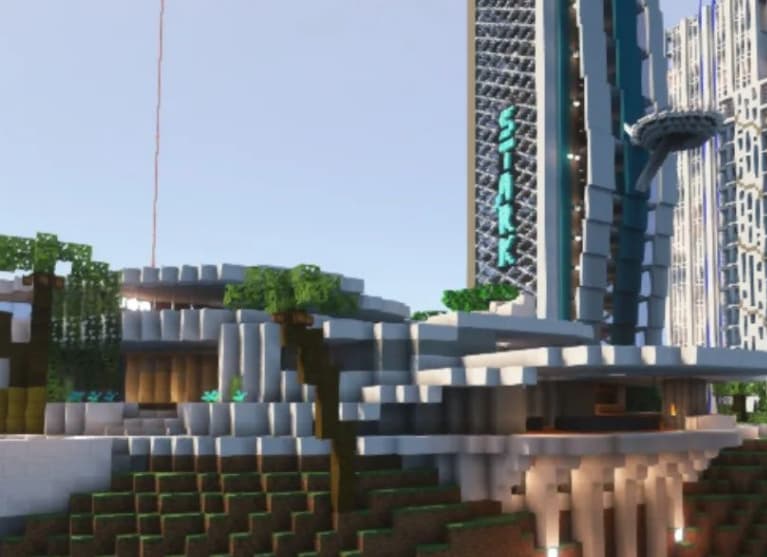Introduction
HelloMiners is a modern city economy server. In our server you will start with nothing but some cash in your pocket, a handful of food and some basic tools - but where you go from there is up to you!
You might end up being a CEO, owning a huge business with a dozen skyscrapers and many employees. You might become an architect with renowned designs across the server and more requests than they can handle. You might become a city mayor, creating a city everyone wants to own a plot in, or you might become a shopkeeper providing all the players with the resources they need to make their living.
Getting Help
Once you join the server, if a Player Helper is online, ask in chat for a quick tour. They will usually have the tag [PH]. Our members and staff team are super friendly and you can ask for general advice in chat as well.
You can also type the command /help for useful information and to visit the Tutorial. Further tutorials are also available from the NPC at the Event Hub. To visit here, use the command /warp eventhub or /warp eh.
Staff
Our staff team is a collection of amazing players who help run the server, fix technical issues, moderate chat and forums as well as help players with specific requests. Should you need to buy land, need an item unlocking, a sell sign removing or have any technical issues, you can use the command /helpme. Alternatively, head to our Discord to open a ticket.
Earning Money
The server provides many opportunities to gain wealth, enabling you to build you empire. Here are some suggestions:
- Run a shop or business.
- Buy and sell property
- Auction Items
- Sell goods to player-owned chest shops or the government trade center
- Follow quests at the Event Hub
- Kill hostile mobs
- Grind for cash at the Public Mine
- Catch and sell rare fish
- Design, build or demo buildings
- Get hired by a company
Setting up a Chestshop
Players can use chestshops to buy and sell goods and earn Forsals (the name of the currency used in-game, shortened to ‘F’). To buy an item, right click the sign, and to sell, left click the sign.
A chestshop can be created by placing a sign on a barrel/chest. You should set it up by typing the following information:
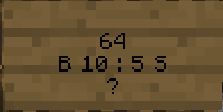
- The top line should automatically populate with your name once created.
- The second line contains the quantity being sold.
- The third line indicates how much you want players to buy and sell items at (for example the above image shows 64 items can be bought at a price of 10 F and sold for 5 F).
- The final line is the description of the item (you can add ‘?’ and this will pick up the description of the first item in the chest).
Cities
The server boasts many unique cities, each with their own theme, character and community. Whether you’re looking for a city that caters for new players, has luxury properties, economy or event driven, there is something for everyone. The easiest way to find a city is to visit the NPC at the Helloclan International Airport by typing /warp airport or /warp a. Alternatively, you can find a number of nearby cities from a port or train station.
Players develop cities in the wild by buying enough land and meeting the requirements needed to apply for city status. As cities develop they can apply for a higher tier status, which provides perks such as a subway, map icons & colonies etc.
A small number of larger cities are managed directly by government appointed Mayors, which act as economic centers, ensuring property and shops are always able to rent/buy.
Property & Plots
Players can choose to build a plot in the wild or rent/buy plots in player/government owned cities. This allows players to protect their own property and items, providing they don’t go inactive.
To region or amend an existing plot/apartment, players will need to open a ticket with staff. Plot rules may differ depending on whether it is in the wild or in a player/government city.
To sell/rent a region that you own, you can place a sign on it with the following text:
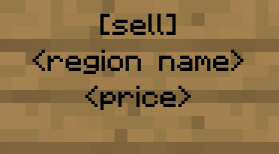
or
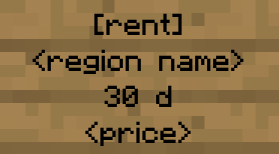
Rent duration can be days - ‘d’, months - ‘M’, years - ‘y’, hours - ‘h’, minutes - ‘m’.
Companies
Players can establish their in-game business by setting up a shop/headquarters in-game and promoting it on the forums/Discord. Whether you’re a retail/property tycoon, construction company, media mogul, event planner, financier or industrialist etc there’s many different creative ways in which you can establish your empire.
We also have a plugin in where established companies can employ players, manage bank accounts, vaults, a company home and visit /warp monopoly (available to higher tier companies).
Government
The staff team currently oversee all aspects of management of both the server and gameplay, with a number of departments that players can occasionally join that help keep the server operating. These include:
- Brewery Department - Certifies bars, breweries and the creation of custom drinks.
- Community Development Department - Manages Player Helpers and the server’s social media.
- Conservation Department - Actively manages the cleanup of the wild as well as conservation, restoration and demolition projects.
- Events Department - Oversees the development and management of seasonal and regular events, minigames, dungeons and quests.
- Government City Department - Manages Government owned cities across the server.
- Infrastructure Department - Oversees any approval required for airports, docks and railway stations as well as intercity transportation links.
- MapArt Department - Oversees the management and copyrighting of maparts.
- Private City Department - Manages applications for new and existing player-owned cities and oversees.
To keep up to date with department news, visit the Discord’s department-roles channel.
Rules
For a full list of player rules, visit the links below!